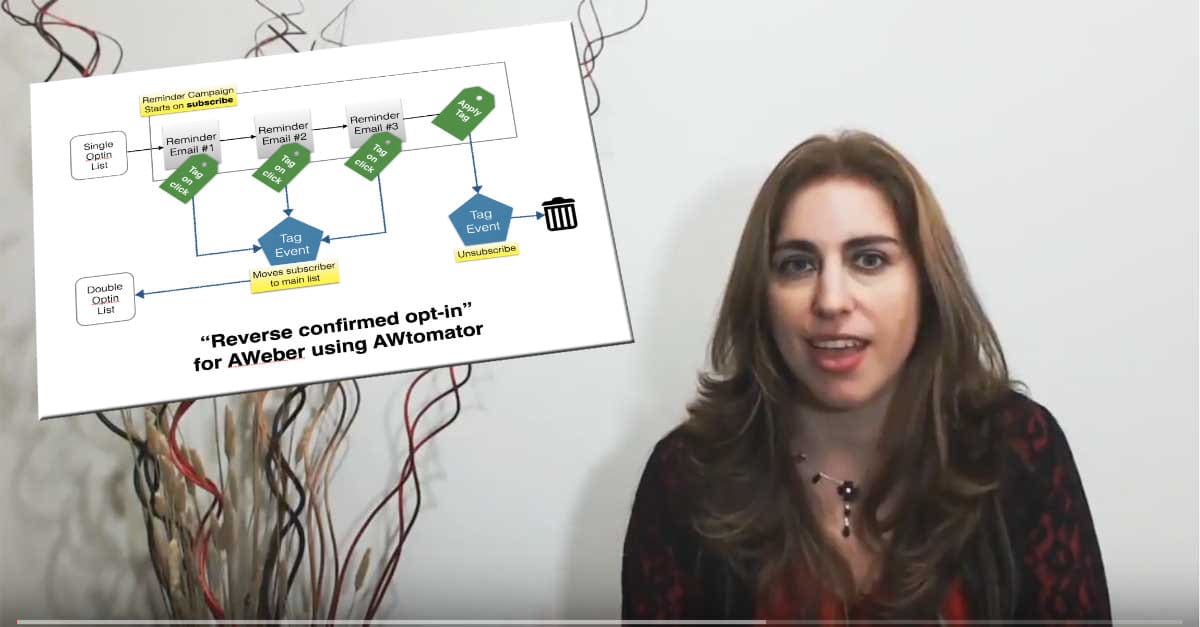Some time ago, I posted a blog showing how you could get the benefits of confirmed (double) optin with the convenience of single opt-in – something I called the “Reverse Confirmed Opt-in method“.
Well, one of my customers, Gabriela Turiano, who runs a business that helps Spanish speaking female entrepreneurs, used this exact method to achieve up to 90% confirmation rates for her opt-ins.
The problem she faced was the fact that the standard AWeber confirmation email can’t be translated or customised, and because many of her customers are not English speakers, her confirmation rate was under 50%.
UPDATE: AWeber has now released a language selector for the confirmation message, but Gabriella still uses this method as it lets her send MULTIPLE confirmation followups, for maximum response rate.
In other words, she was losing 1 in every two opt-ins.
Using the reverse confirmed opt-in method, she was able to keep her list clean of fake emails, whilst boosting her confirmation rates up to 90%.
That’s because, rather than just sending one, untranslated confirmation message, she is now able to send a sequence of fully customised messages designed to engage her new subscribers into clicking the link to their lead magnet etc.
And because only subscribers who take the action to click through are added to her main list, she builds a list of responsive, real subscribers and avoids the quality problems associated with single opt-in lists.
Here’s the exact workflow she uses:
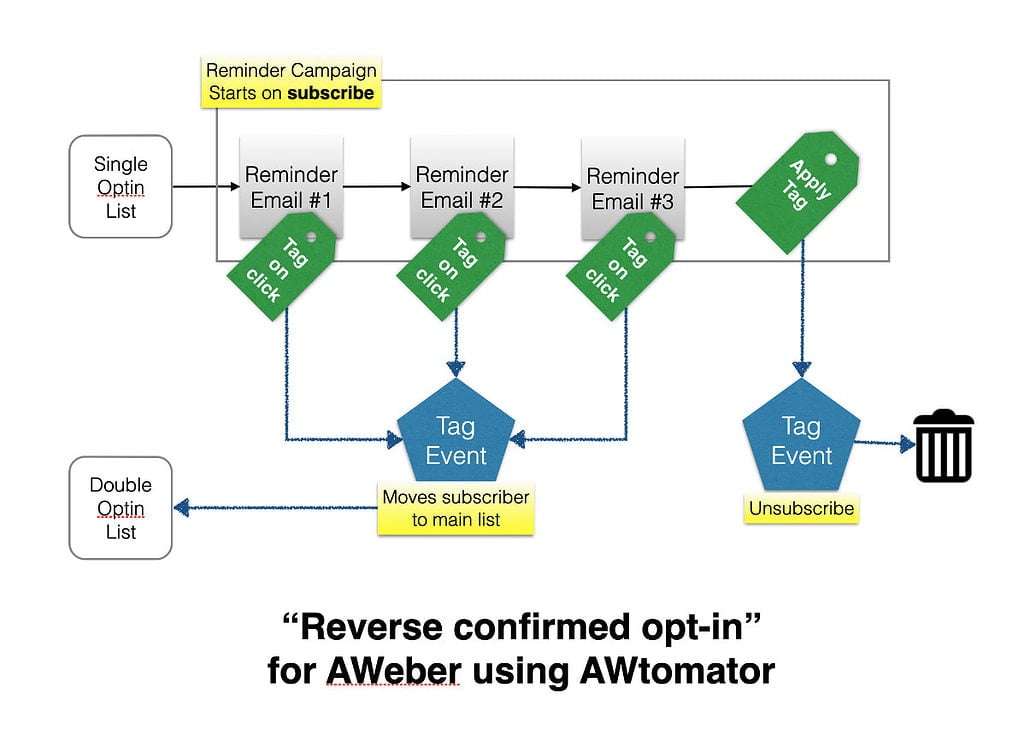
To see how to put this method to use with your AWeber list, grab yourself a free trial of AWtomator and then check out the original tutorial.
And huge thanks to Gabriela for taking the time to create and send in this video! 🙂