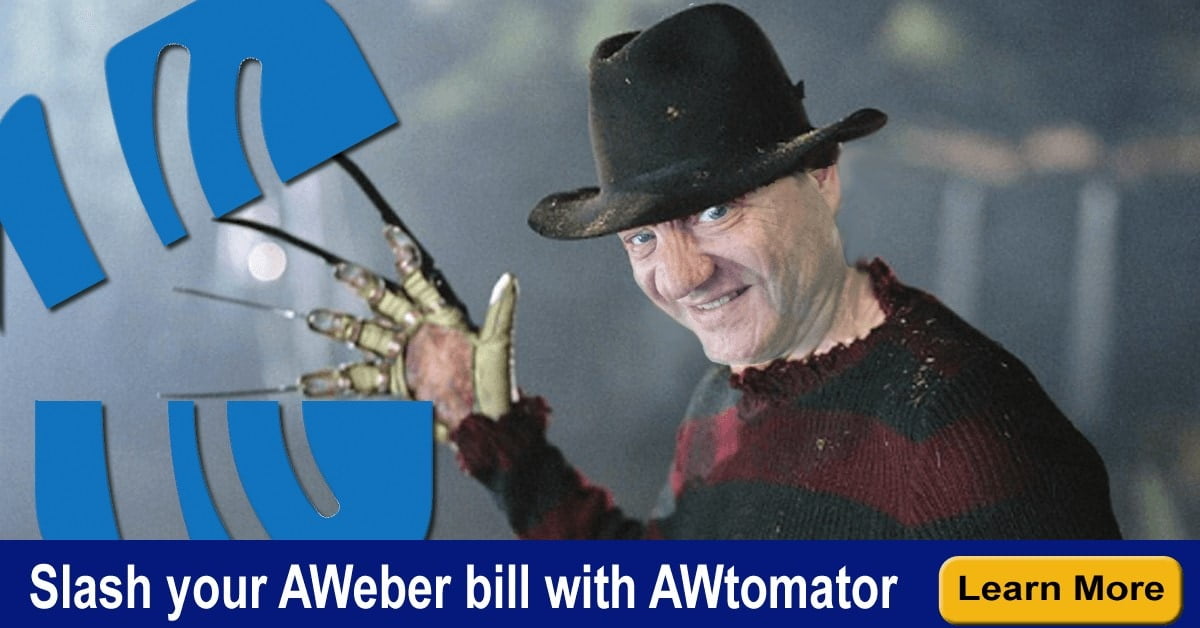Is a subscriber on your list worth more than $80 per month to you?
If so, you don’t need to read this post, because no matter what AWeber pricing tier you are on, you’ll always be ahead.
But, for the rest of us, the AWeber pricing tiers can cause a bit of a profit wobble.
That’s because, as soon as you hit each new pricing tier, you effectively have to buy the full capacity of that tier up front… even if you only have 1 subscriber on it.
So, your costs per subscriber will increase until you can “fill up” that tier with subscribers.
For example, when you get your 5,001st subscriber, your costs per subscriber instantly increase by 40% until you can fill up that tier, and when you get your 10,001st subscriber, your cost per subscriber goes up a whopping 215%.
Or to look at it another way, your 10,001st subscriber will cost you an extra $80 per month… or $960 per year.
If your subscriber growth rate is high, then this isn’t such a problem, as you’ll quickly spread the cost per subscriber as you fill up the new pricing tier.
But if your churn rate (the rate at which subscribers unsubscribe) is also high, then your subscriber count is probably bloated with a load of dead subscribers who are just sitting there costing you money.
Sure, there can be some value in keeping unsubscribes on some lists for a while – especially if you’ve just put in a new sequence – as this is a great way to see where subscribers are falling through the cracks.
But otherwise, those unsubscribes are just pushing you up the AWeber pricing tiers, and you are just paying for the convenience of having historical open and click rate stats.
But even though you know those dead subscribers are just costing you money, it can be hard to actually hit the button to delete those email addresses you fought so hard to get.
Not to mention the tedious process of deleting them manually 100 at at time…
So that’s where our Purge Event comes in… it lets you automate the process of deleting unsubscribes, and then lets you export a list of all the people deleted, so you can retarget and win these people back in a different way, such as a Facebook custom audience.
Setting up a Purge Event
Setting up a Purge event takes just a couple of clicks… here’s a step by step.
1. From your AWtomator Dashboard, click on “Add Event”.
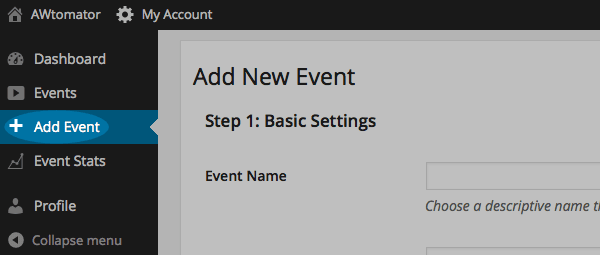
2. Name your event, select the list that will be affected, and select Purge as the event type.
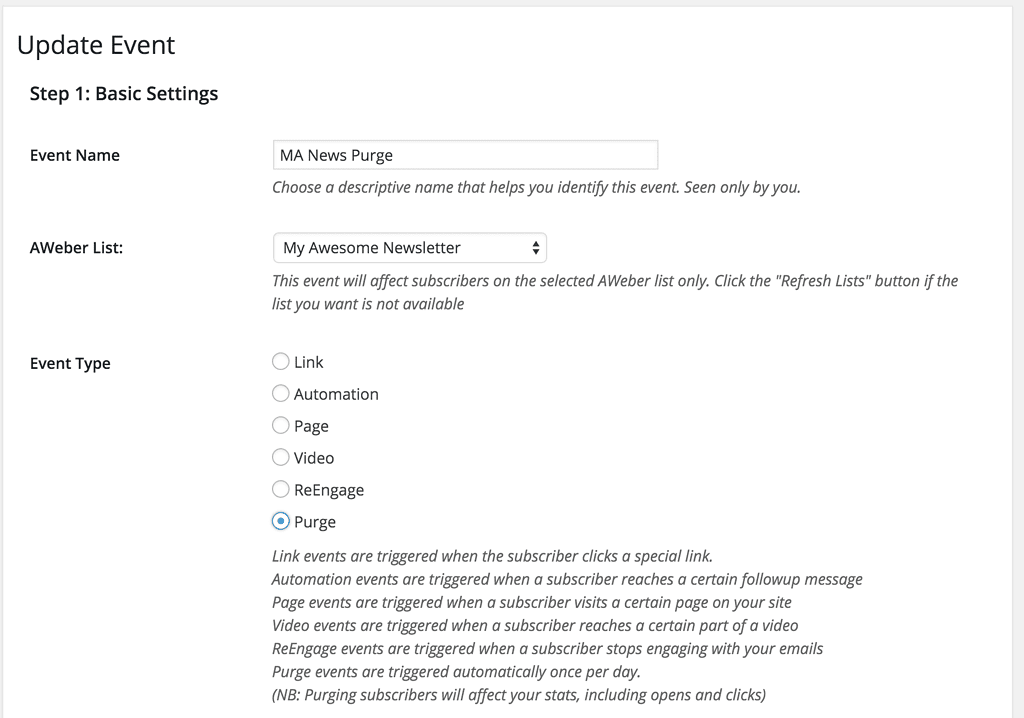
3. Save the event and activate it.
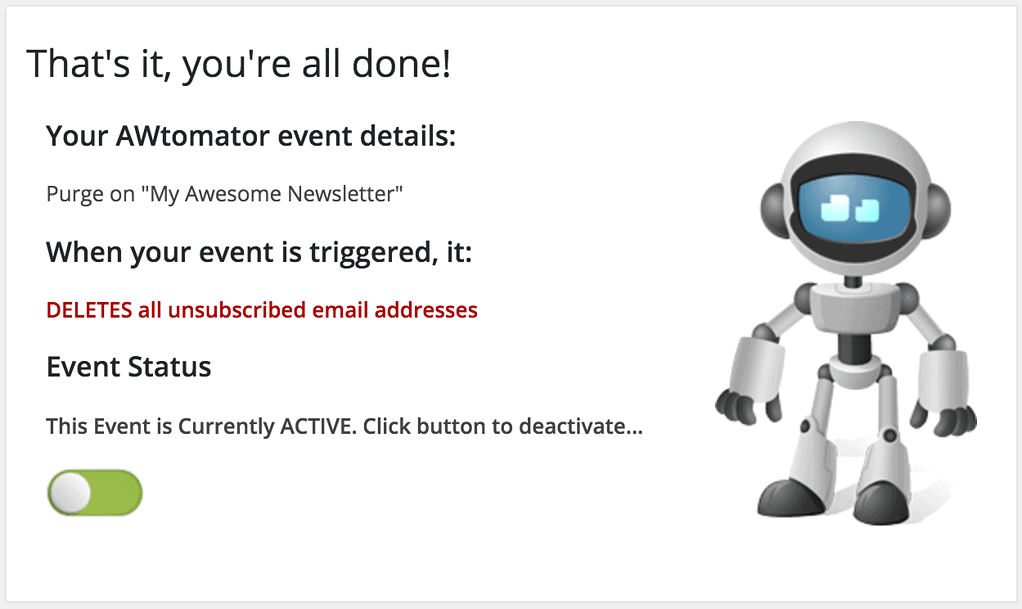
And that’s it!
Now, AWtomator will automatically check the list every day for any new unsubscribes, and delete them.
All the unsubscribes are saved for you in AWtomator, so you can simply export them from the Event’s Stats page into a CSV file, which you can then load into Facebook as a custom audience for retargeting.
Using AWtomator’s Purge event can save you up to $960 per year by making sure you are only paying AWeber for subscribers who are active, and this one Event can dramatically increase the profitability of your list.
But don’t take my word for it 🙂
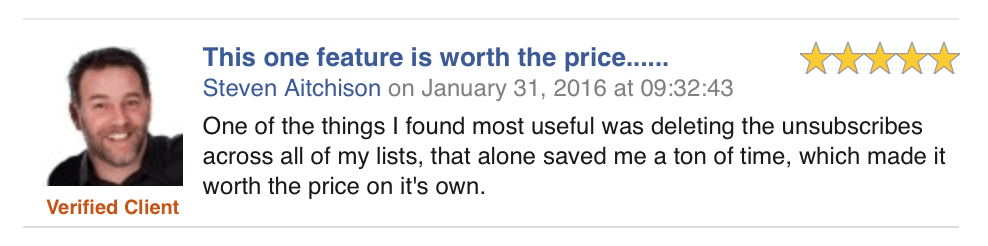
If you are not already using AWtomator, why not register for a free trial below…